How to control who can add you to a Group in WhatsApp
WhatsApp group is a feature in the WhatsApp messaging app that enables users to communicate and share information with multiple people at once. A group is created by one user who adds or invites others to join.
All members within a group can participate in conversations, share images, videos, and documents, and receive notifications about new messages.
These groups are commonly used by people with common interests for different purposes such as social and business communication.
However, WhatsApp groups can be misused. You may get added to groups by random people who you barely know, are not close to, or have nothing in common leaving you to figure out what the group is about, who the members are, or why you were added.
It's also a level of disrespect when your contacts add you to groups without your consent or at least letting you know that they will be adding you.
For this reason, you may consider managing who can and who cannot add you to WhatsApp groups. WhatsApp has a privacy feature that allows users to control who can add them to a group. This helps users to avoid being added to unwanted or spammy groups and protect their personal information and privacy.
In this article, I will guide you on how to limit who can add you to WhatsApp groups on the WhatsApp Android app.
How to limit who can add you to WhatsApp groups on the Android app
Follow the steps below:
Step 1: Open the WhatsApp Android app and click on the menu icon at the top-right corner.
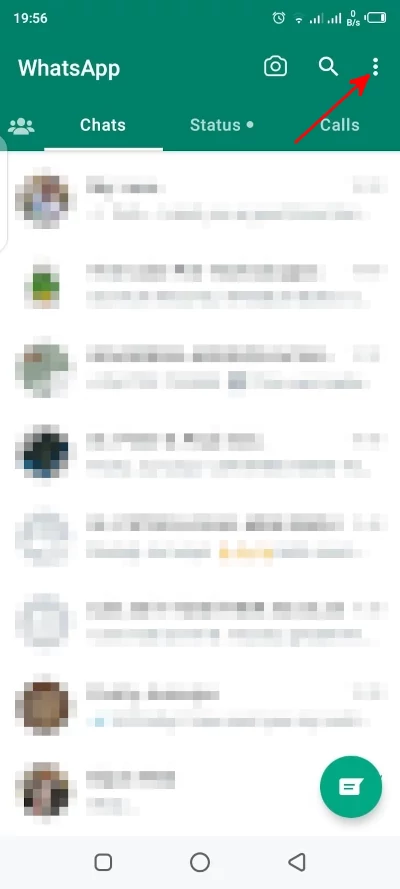
Step 2: Click on the Settings option in the menu.
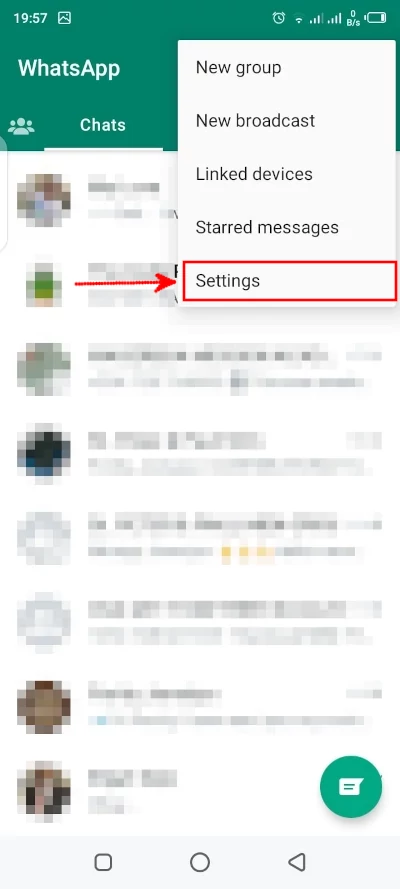
Step 3: Click on the Privacy option.
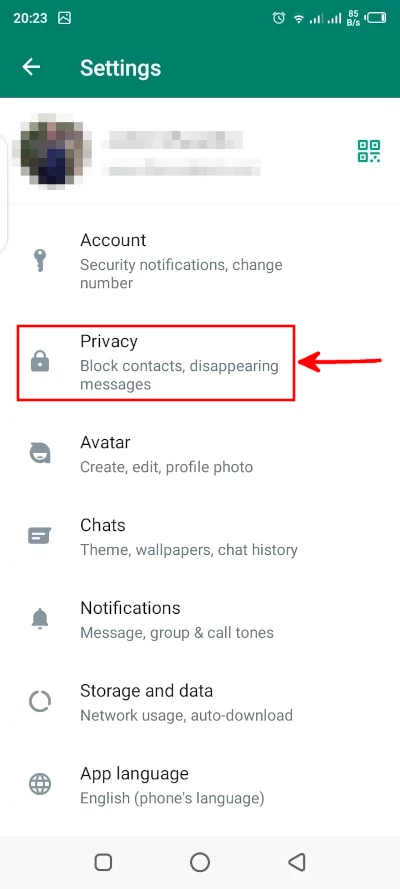
Step 4: Click on the Groups option.
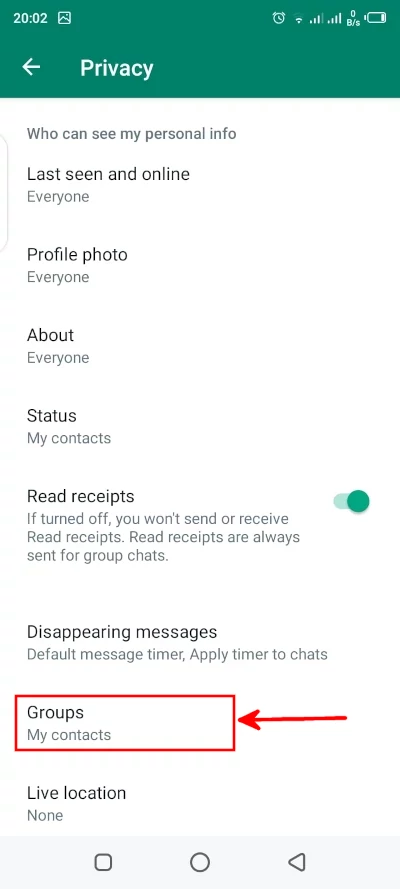
Step 5: You will be presented with three options on who can add you to a group. They include "Everyone" which is the default, "My contacts" and "My contacts except...".
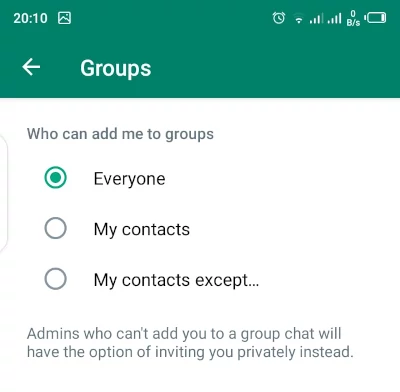
Select your preferred option and it will automatically get saved.
With the "Everyone" option enabled, anyone, including people not in your contacts list can add you to WhatsApp groups.
With the "My contacts" option enabled, only those people whose phone numbers you have saved in your contact list can you to a group, those not in your contacts can't.
If you want absolutely no one to be able to add you to WhatsApp groups, choose the "My contacts except..." option.
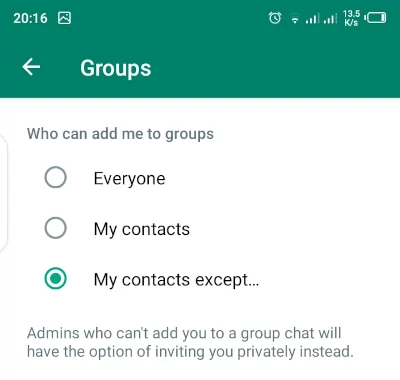
Then in the new screen that opens, select all the contacts by clicking on the icon at the top right. Then click on the checkmark button at the bottom right to save the changes.
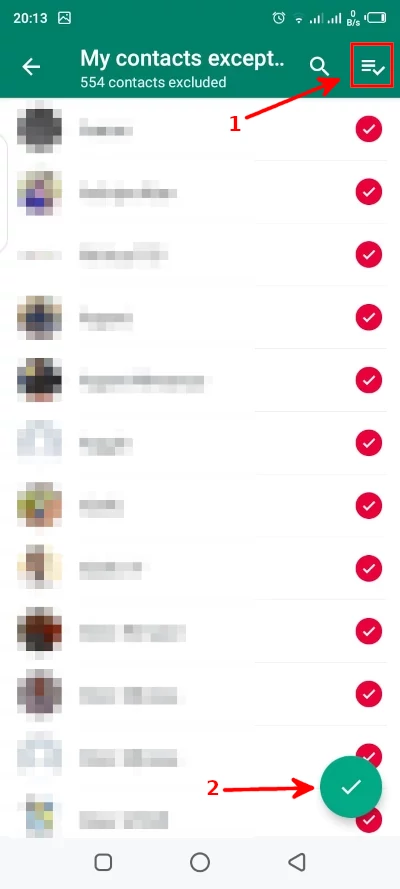
If you want only a few individuals in your contact list to be able to add you to groups, do as above but deselect only those contacts and click on the save button.
If you want to allow only your contacts to add you to groups with exception of a few contacts, then choose the "My contacts except..." option and select only those contacts that you want to exclude. Then save the changes by clicking on the save button.
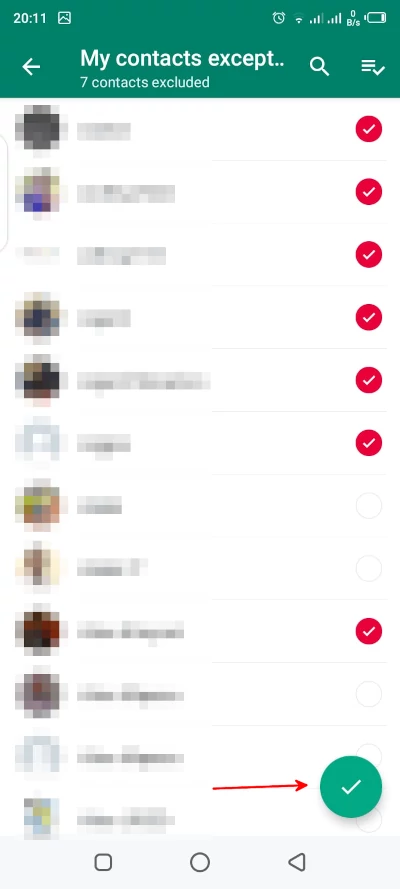
That's it!
With the above settings, you have the power to control who can and who cannot add you to WhatsApp groups. No more people adding you to groups involuntarily.
You can still join any group but only through addition by the people you allow or by invitation through a link.
It's my great hope that this article was of help to you.

