How to hide or show “Last seen” and Online status on WhatsApp
WhatsApp messaging app has an Online Status feature that allows you to see if your contacts are currently active on the app.
It also has a "Last Seen" feature that shows the last time a user was active on the app. If a contact has their "Last seen" privacy setting turned on, you will be able to see when they were last online. This information is displayed in the chat tab for each contact. It gets updated every time the user opens the app.
The "Last seen" and online status are useful as they can help you know when your friends and contacts are available to chat.
For privacy reasons, you can choose to turn off the online and "Last seen" status in the privacy settings. In this case, your online activity won't be visible to others.
In this article, you will learn how to turn off your "Last seen" and online status in your Android mobile WhatsApp app. You will also learn how to turn it back on.
How to turn off WhatsApp's "Last seen" and Online status
Follow the steps below:
Step 1: Open your Android WhatsApp app. Click on the menu icon (3 dots) at the top right.
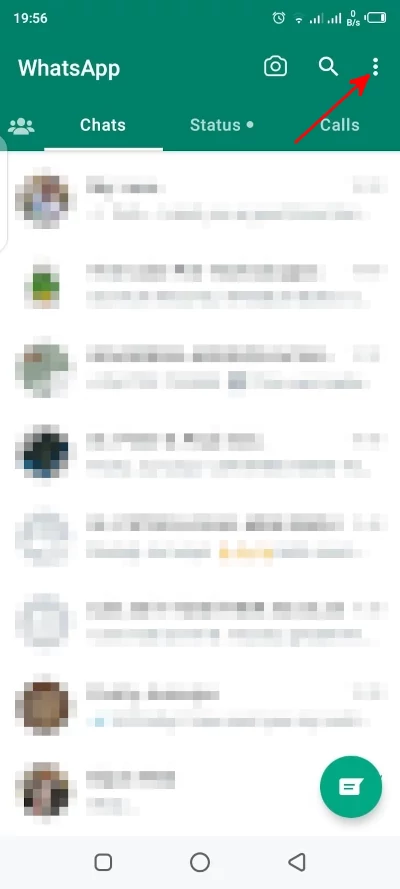
Step 2: Click on the Settings option.
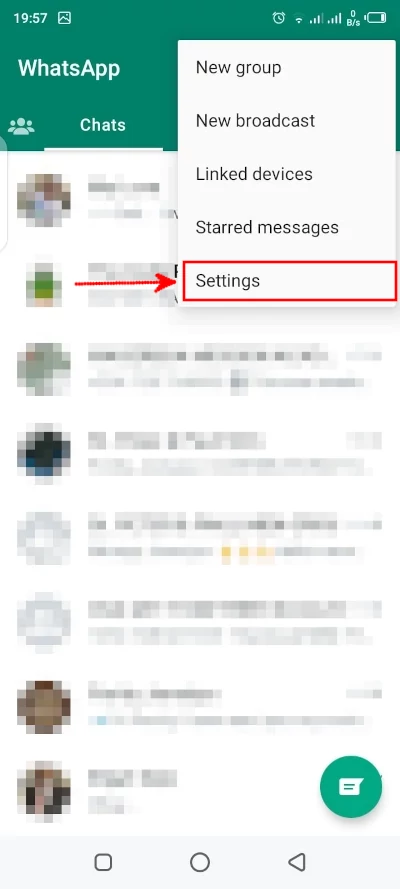
Step 3: Click on the Privacy option to open the privacy settings.
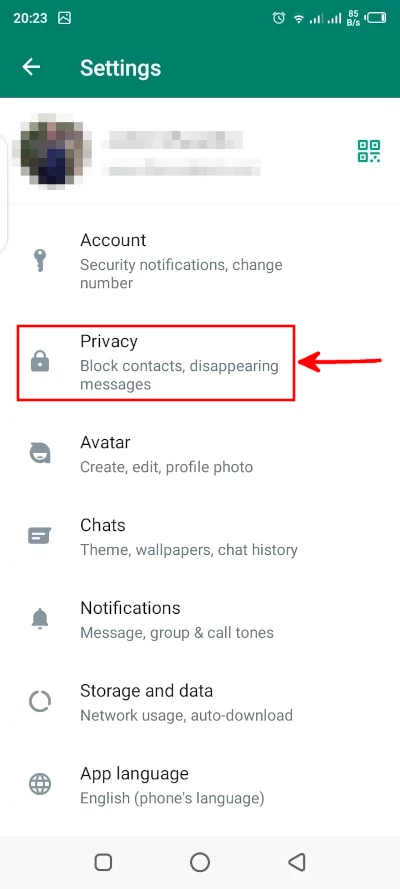
Step 4: Click on the Last seen and online option.
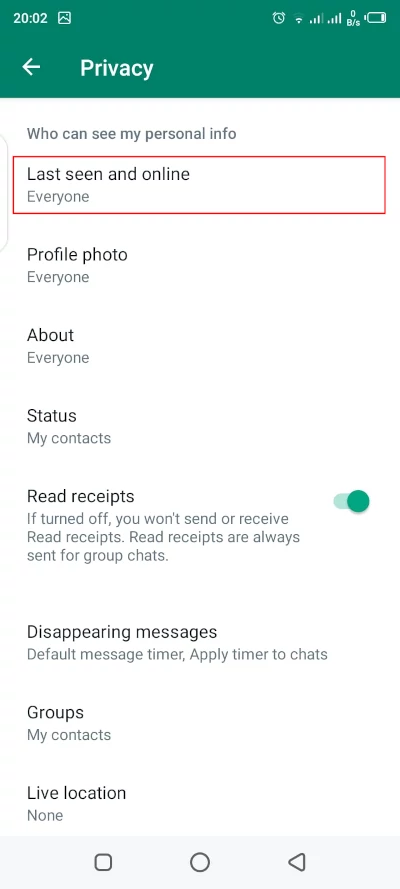
Step 5: In the next screen you will be presented with 4 options for "Last Seen" which include:
- Everyone
- My Contacts
- My Contacts Except...
- Nobody
The online setting has two options which include "Everyone" and "Same as last seen". The "Everyone" option is selected by default.
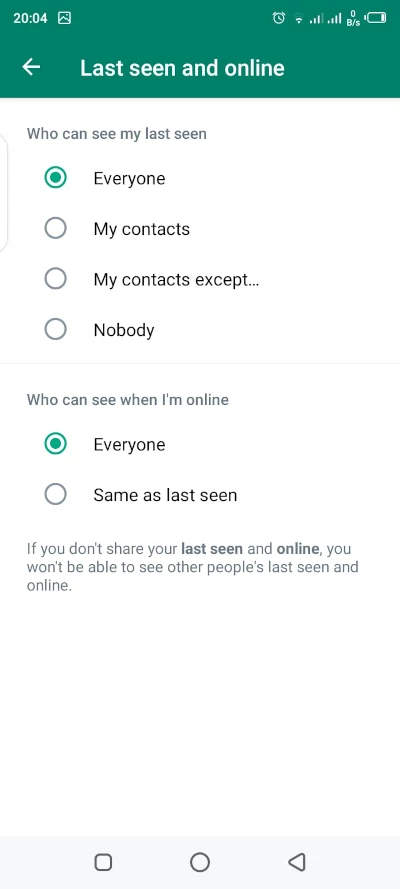
When the "Everyone" option is set, anyone can see when you were last active on the app. If you select the "My Contacts" option, only the people you have saved in your contacts will be able to see the last time you were active. If you set it to "Nobody", no one will be able to see when you were last active. You will also not be able to see the last seen for others.
If you want to allow only your contacts with exception of some of them to view your last seen, select the "My Contacts Except..." option. A screen will open allowing you to exclude them. Scroll down through the list and mark/tick those who you don't want to see your last seen. You can use the search feature to easily find them. Once done, click on the checkmark button at the bottom right to save the changes.
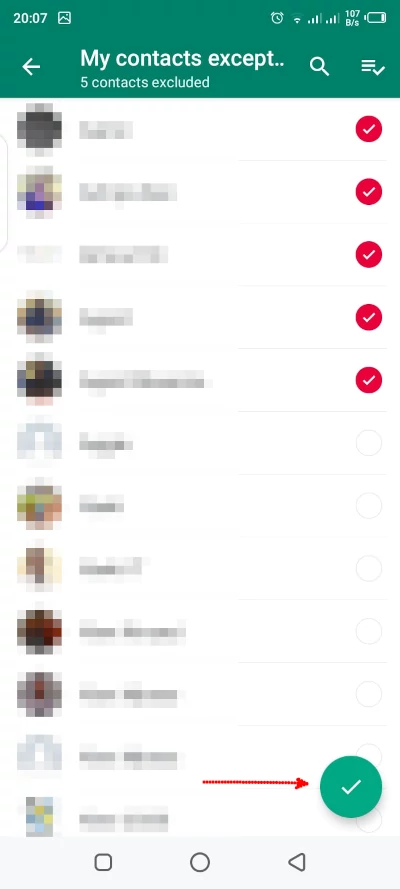
The online status goes hand in hand with the "Last seen" so I would recommend you select "Same as last seen" to apply the same setting.
After this, only those who you have permitted in the settings will be able to view your last seen and when you are online in the WhatsApp app.

